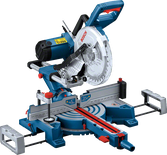As the GIS 1000 C Professional is k-type ready, it can also measure contact temperatures. The temperature in liquids, reflective areas, and air flow is quickly determined by connecting a thermocouple (k-type) to the thermo detector. Using the thermocouple with the detector enables readings from surfaces with strong reflections that have a low emissivity, resulting in improved measurement accuracy. This additional function is ideal for a wide range of applications where it is necessary to measure with a thermocouple.
Use the thermocouple in heating or air conditioning systems for easy measurement and precise results.
Measuring in contact temperature mode* is straightforward:
open the flap at the top of the GIS 1000 C detector
connect the thermocouple
select ‘contact temperature’ mode on the display
place the probe onto the surface to be measured**
wait briefly until the value has stabilised
* Standalone contact temperature mode is only available for GIS 1000 C with baretool number 3601K83371.
For others, the contact temperature is visible within the other modes.
** Using a thermocouple means contact with the object measured.
Therefore, watch out for potential dangers due to temperature, voltage, or a chemical reaction












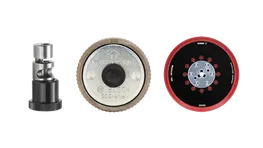





.png )