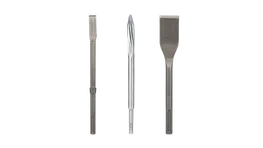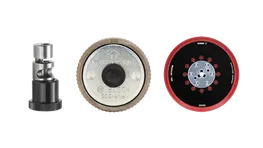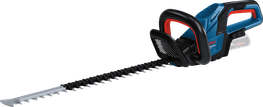Dear community members,
The BOB community in UK was launched more than ten years ago. From it you created a thriving forum with interesting discussions relating to trade and Bosch Blue. However – time has not stood still over the last decade. Thanks to social media, we have developed new ways of exchanging information and ideas, and traditional online forums have lost relevance. This is a trend we have observed in the BOB forum too.
Though it pains us to do so, as a result of this obvious decline in user activity, we have taken the decision to close this forum in July 2022.
Thank you for having been part of the BOB community – our forum was all the richer for having you in it! Your commitment and your contributions to each thread and each discussion have been hugely appreciated. Nevertheless, we believe the time has come to bring the forum to a close.
We hope to see you again soon on , or ! We will continue to provide you with the latest information about our tools and Bosch Professional campaigns via these platforms.
Please feel free to contact us there if you have any questions or suggestions.
Your Bosch Blue Experts Team