Memory Function 
The value or end result of each completed measurement is automatically saved.
GLM 50-22, GLM 50-25 G: The last 10 values (measured values or end results) will be saved.
GLM 50-23 G: The last 30 values (measured values or end results) will be saved.
If the memory is full, the oldest value will be overwritten. The oldest value is at position 1 in the memory, the newest value at position 10 / 30 (for 10 / 30 available memory values).
- Press the
 button to open the Functions menu.
button to open the Functions menu. - Select the memory function
 and confirm the selection with the
and confirm the selection with the  button.
button. - The last value will be displayed.
- Press the
 button or
button or  button to scroll through the saved values.
button to scroll through the saved values.
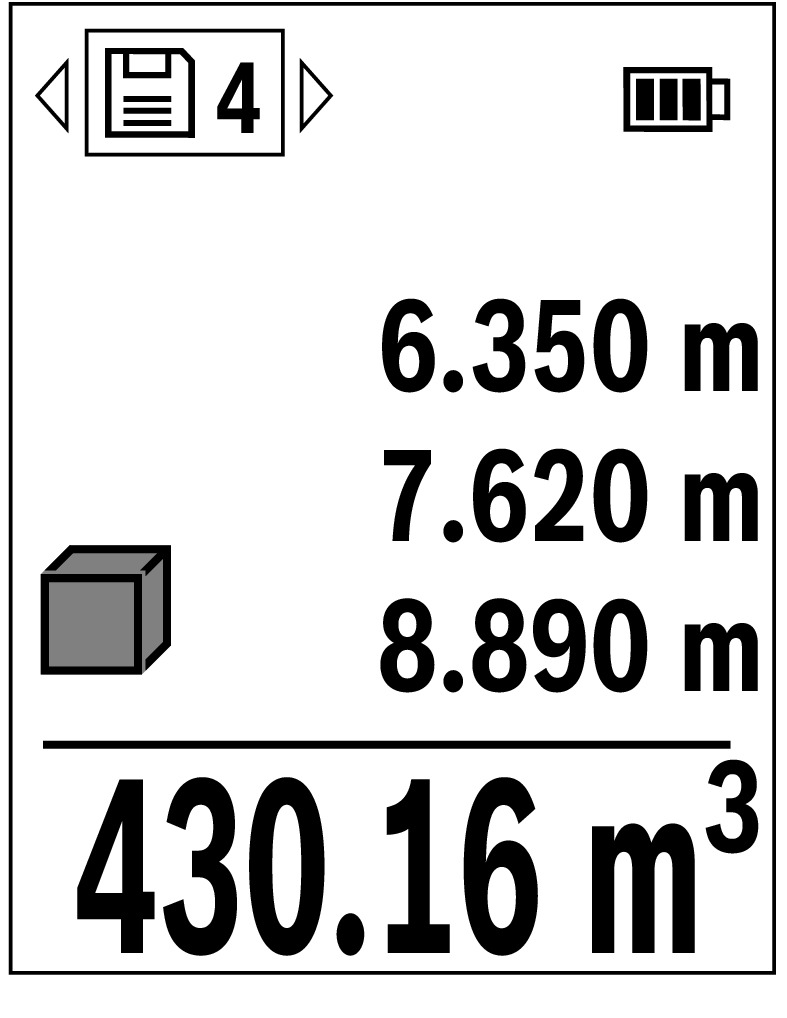
The number of the memory value is shown at the top of the display, and the symbol of the corresponding measuring function is shown on the left. If there is no value available in the memory, "0.000" is shown at the bottom of the display and "0" at the top.
Deleting Memory Values
- To delete the displayed value, press the
 button.
button. - Confirm with the
 button.
button.
To delete all saved values, select the Delete memory menu item in the Basic settings  menu. see Deleting Memory
menu. see Deleting Memory 