Basic settings
The measuring tool offers the following basic settings:
 Changing the unit of measurement
Changing the unit of measurement- Information on the measuring tool
- QR code for the online operating manual
- Reset to factory settings
- Licence Texts and Legal Notes
Changing the Unit of Measurement 
The default unit of measurement is "m" (metres).
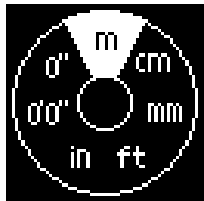
- Switch on the measuring tool .
- Press and hold the
 button until the menu for selecting the unit of measurement is displayed.
button until the menu for selecting the unit of measurement is displayed. - Press the
 button to change the unit of measurement.
button to change the unit of measurement. - To confirm the selection, press the
 button.
button.
- The selected setting remains saved after you switch off the measuring tool.
More Information
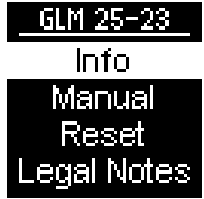
Here you will find information about the measuring tool, such as the serial number, software version, licences and legal notes, as well as the QR code for the online operating manual. You can also reset the measuring tool to basic settings.
- Upon starting the measuring tool, press and hold the
 and
and  buttons simultaneously until more information is displayed.
buttons simultaneously until more information is displayed. - Navigate to the required entry with the
 button and confirm with the
button and confirm with the  button.
button.