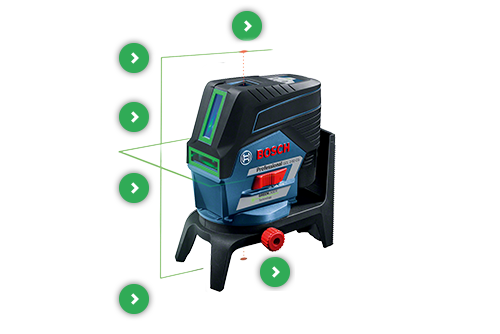Bosch measuring technology
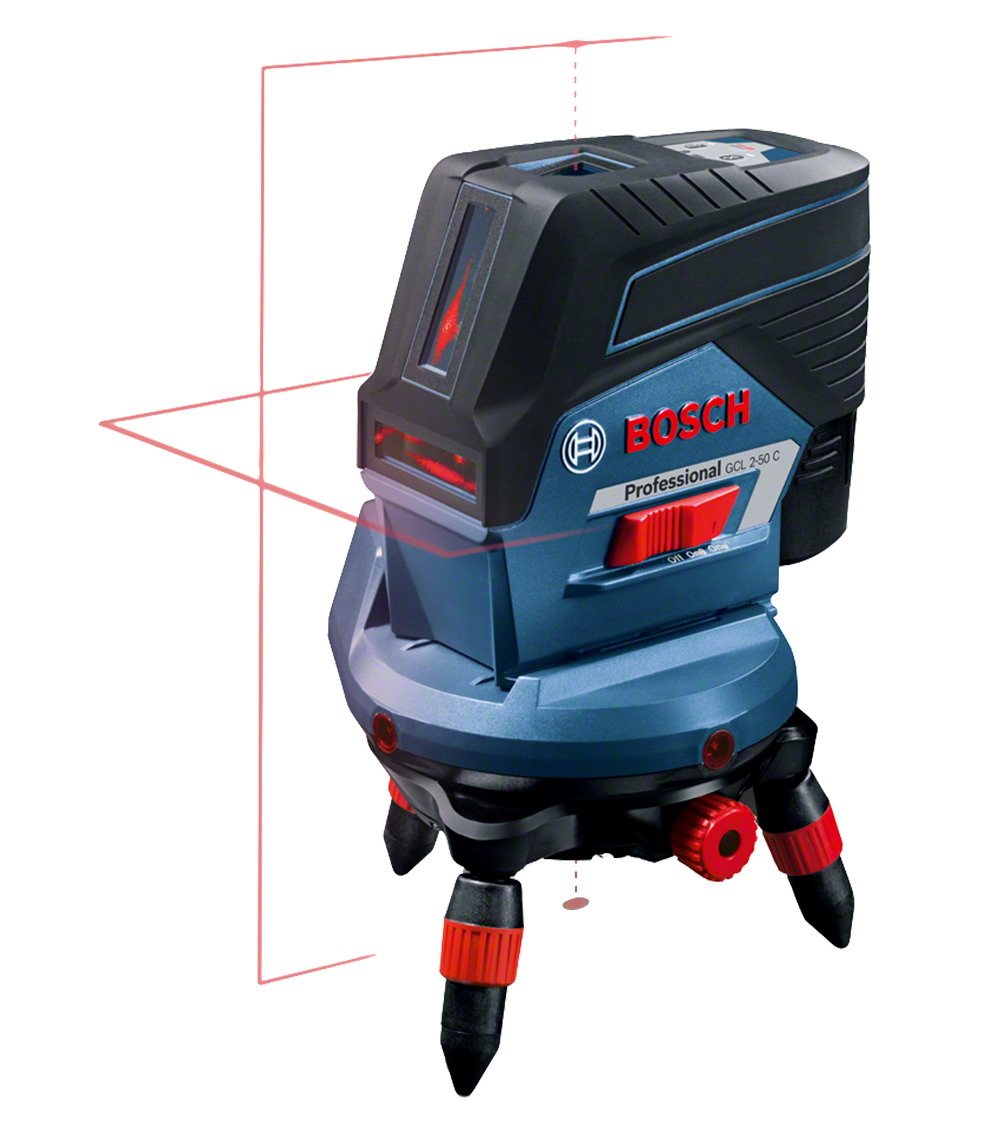

| Advantages | GCL 2-50 C Professional | GCL 2-50 CG Professional |
| Can be controlled hands-free from a smartphone thanks to Bluetooth® connection | ||
| Green laser technology enables efficient working particularly in bright lighting conditions | ||
| Compatible with the RM 3 Professional multifunctional mount for motorised line positioning | ||
| Can be used flexibly thanks to dual power supply: 12-V Li battery or standard alkaline batteries | ||
| Laser lines can be positioned around the centred plumb points accurately and easily | ||
| Versatile mounting options thanks to the RM 2 Professional universal mount supplied | ||
| Dealer locator | Dealer locator |
Thanks to hands-free operation via your smartphone, you no longer have to worry about shaking the laser line when trying to make manual adjustments, meaning that you don't have to readjust the GCL 2-50 C / CG Professional.
The green laser beam is particularly useful in bright working environments, such as near to a window, because its visibility is four times greater.
The point concentration of the laser beam means that the red laser points are highly visible in any environment.
The closer the GCL 2-50 C / CG Professional is positioned to the reference point, the better. The shorter the distance between the tool and the reference point, the smaller the standard deviation of the plumb point. Depending on the version of the RM 2 Professional or RM 3 Professional supplied, simply fit it on the GCL 2-50 C / CG Professional and position the plumb point on the reference point. You can then adjust the laser lines precisely.
By connecting the GCL 2-50 C and GCL 2-50 CG Professional to the Bosch Levelling Remote App, the visibility of the laser beam can be controlled. This means that you can, for example, minimise the laser brightness so that the battery runtime is increased.
The energy required to power the RM 3 Professional comes from the non-rechargeable batteries or lithium-ion battery in the GCL 2-50 C / GCL 2-50 CG Professional. An additional separate power supply is not required.
Bosch Levelling Remote App can, of course, be useful even without the motorised RM Professional multifunctional mount. Although you cannot adjust the laser lines via a motorised base, you still have numerous other functions, such as hands-free control of your GCL 2-50 C / CG Professional.
You can easily connect the laser lines via your smartphone, and activate or deactivate the receiver mode. You can also switch the laser beam on and off. This is particularly helpful if the GCL 2-50 C / CG Professional is positioned in a place that is difficult to access or hard to reach.
You can also see handy status information about the GCL 2-50 C / CG Professional directly on your screen.
The app can be downloaded from the Apple App Store and the Google Play Store.
The app is available only for Android and iOS smartphones. Other operating systems are not supported.
Supported Android devices: Bluetooth®-enabled smartphones from Android 4.3.
Supported iOS devices: iPhone (from 4s).
Tablets are not supported.
Go to the app settings to see which languages the app is available in.
The app can be connected to the GCL 2-50 C Professional and the GCL 2-50 CG Professional.
First, check that Bluetooth® is activated on both your tool and your smartphone and that the devices are within range. Neither of the devices must be connected to any other Bluetooth® device. In the app, you can tap on the Bluetooth® symbol to establish a connection between the laser and the smartphone. Please note that this connection must always be established via the app, not via the settings menu on your smartphone.
No. It can only control one tool at a time.
The typical range is approximately 10 m, depending on the on-site conditions (obstacles, sunlight, etc.). In optimum conditions, the range can be up to approximately 30 m.
If the tool has been connected to the app before, it will be automatically detected when it is reconnected as long as the app is open on the smartphone, Bluetooth® is activated on both devices and the devices are within range.
![]() Pendulum lock on/off
Pendulum lock on/off
![]() Receiver mode on
Receiver mode on
![]() Outside the self-levelling range
Outside the self-levelling range
To use this function, the GCL 2-50 C / CG Professional must be connected to the RM 3 rotating base. To do this, the GCL 2-50 C / CG Professional must be inserted into the support rails on the rotating base so that the LED on the base indicates that both devices are successfully connected. The tool can now be rotated clockwise and anti-clockwise via your smartphone at three different speed settings.
This function allows you to select three different profiles:
- Maximum laser visibility (reduces the battery runtime)
- Balanced profile (average laser visibility, average battery runtime)
- Maximum battery runtime (reduces the laser visibility)