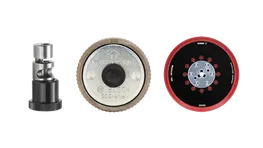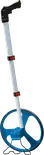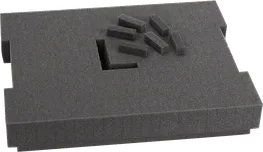Using our thermal imaging cameras and infrared thermometer, you can uncover potential weak points with no unnecessary hassle. All it takes is a simple, intuitively operated process that requires no contact with the object being measured. Thanks to digital linking, you can also offer your customers direct insights and precise documentation via the Bosch ThermalOn app – providing a transparent basis for quotes or any other necessary steps. Thanks to this, paperwork has become a thing of the past.
The GTC 400 C Professional and GTC 600 C Professional thermal imaging cameras offer you a precise overview of differences in temperature, which are presented in an easily understandable manner via a colour-coded representation. They are perfectly complemented by the free GTC Transfer Software, which allows you to edit and document thermal images in greater detail.
The GIS 1000 C Professional infrared thermometer measures selected areas precisely and provides you with additional information on aspects such as relative humidity and ambient temperature.
Find out more now – and save money as well as time.